North Pole Tinkerworks VR
A downloadable game
Step into the enchanting world of North Pole Tinkerworks VR, where you become the ultimate holiday hero! Play as Santa Claus himself and dive into the magical toy-making process in an immersive VR adventure. Assemble custom toys, fulfill children’s wishes, and ensure every gift is delivered on time for Christmas Eve.
With vibrant visuals, engaging mechanics, and festive cheer, North Pole Tinkerworks VR lets you experience the joy of running Santa's workshop. Race against time, solve toy assembly challenges, and immerse yourself in the holiday spirit like never before.
Key Features
- Assemble and customize toys for children worldwide.
- Handle exciting challenges in a dynamic VR environment.
- Feel the magic of Christmas in a fully immersive workshop setting.
- Perfect for VR gamers, holiday lovers, and family-friendly fun.
Join the magic of the North Pole and make this holiday season unforgettable!
| Status | Released |
| Author | Heladev XR Labs |
| Genre | Puzzle, Simulation |
| Tags | Casual, Christmas |
Download
Install instructions
How to Download and Install North Pole Tinkerworks VR on Your Meta Quest Device
Step 1: Download the APK
- Visit the game's itch.io page and click the Download Now button.
- Save the APK file to your computer or mobile device.
Step 2: Enable Developer Mode on Your Meta Quest
- Open the Meta Quest app on your phone.
- Go to Settings > Devices and select your headset.
- Tap Developer Mode and toggle it on. (You may need to register as a developer at developer.oculus.com.)
Option 1: Install with SideQuest
Step 3: Install SideQuest (if not already installed)
- Download SideQuest from sidequestvr.com.
- Follow the installation instructions for your platform.
Step 4: Connect Your Meta Quest to SideQuest
- Use a USB-C cable to connect your Meta Quest to your computer or mobile device.
- Put on your headset and allow USB debugging if prompted.
- Ensure SideQuest recognizes your device (look for a green dot in the top-left corner of SideQuest).
Step 5: Install the Game
- In SideQuest, click Install APK (a box icon with a downward arrow) in the top-right corner.
- Locate and select the North Pole Tinkerworks VR APK file you downloaded.
- Wait for the installation to complete (you’ll see a success message).
Option 2: Install with Meta Quest Developer Hub
Step 3: Install Meta Quest Developer Hub (MQDH)
- Download Meta Quest Developer Hub from developer.oculus.com/tools/.
- Install and launch MQDH on your computer.
Step 4: Connect Your Meta Quest to MQDH
- Use a USB-C cable to connect your Meta Quest to your computer.
- Put on your headset and allow USB debugging if prompted.
Step 5: Install the Game
- In MQDH, go to the Device Manager tab.
- Click Upload and select the North Pole Tinkerworks VR APK file.
- Wait for the upload and installation process to complete.
Step 6: Launch the Game
- Put on your Meta Quest headset.
- Navigate to Apps > Unknown Sources in your library.
- Find and select North Pole Tinkerworks VR to start the game.
Need Help? If you encounter any issues, feel free to reach out via the itch.io page or check the Meta Quest Developer Hub Guide for support.
Happy tinkering at the North Pole!

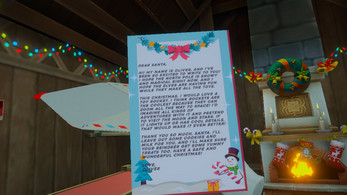

Leave a comment
Log in with itch.io to leave a comment.